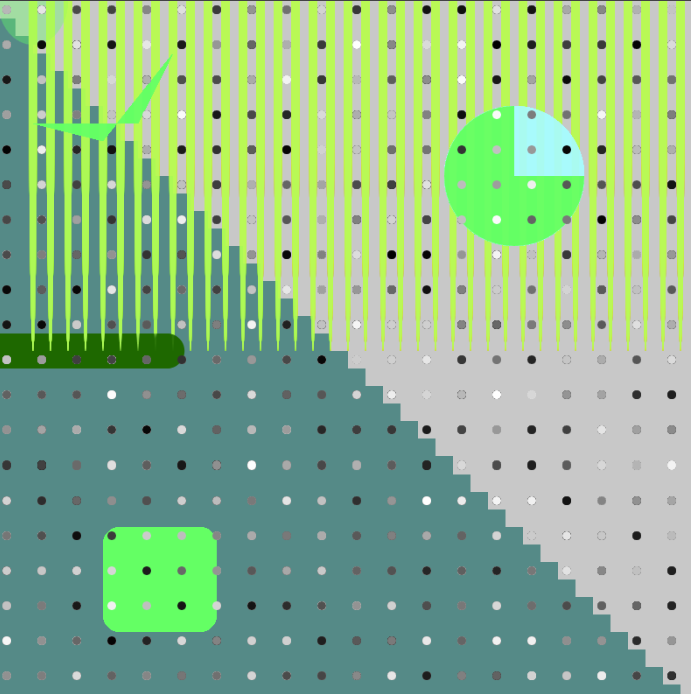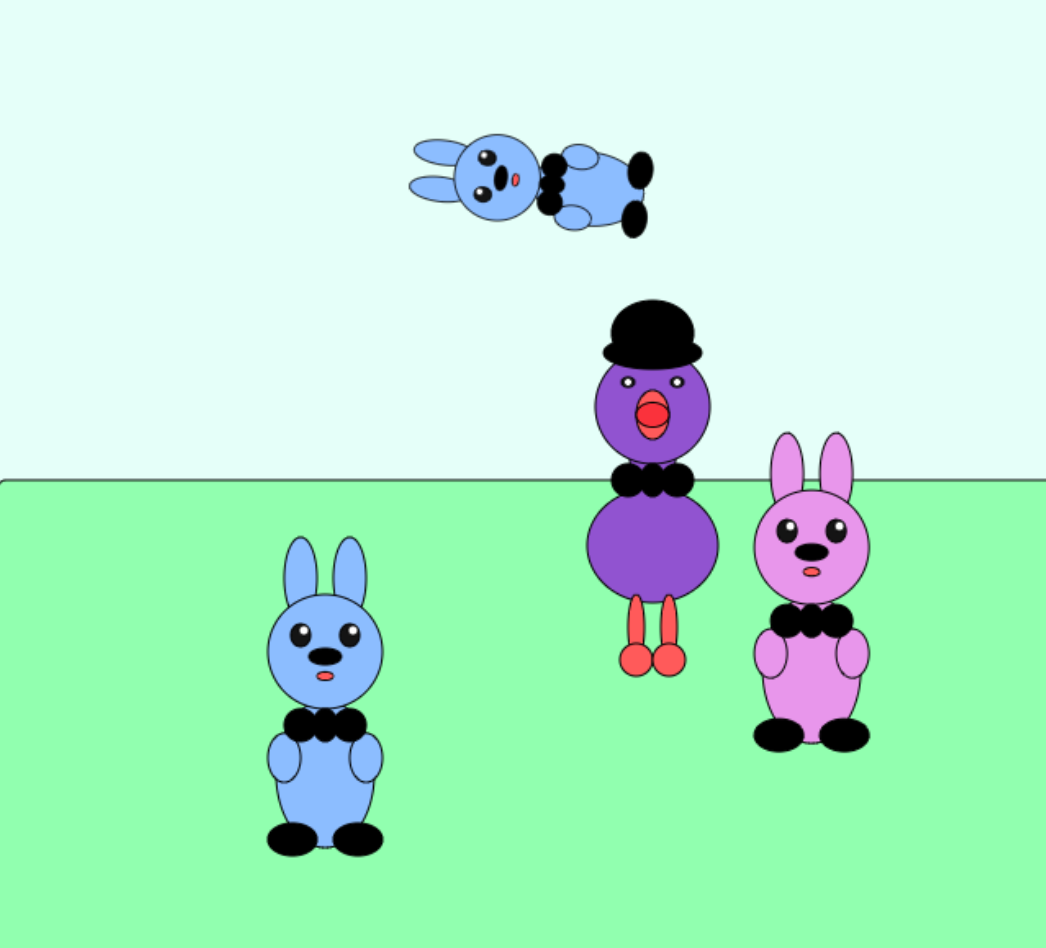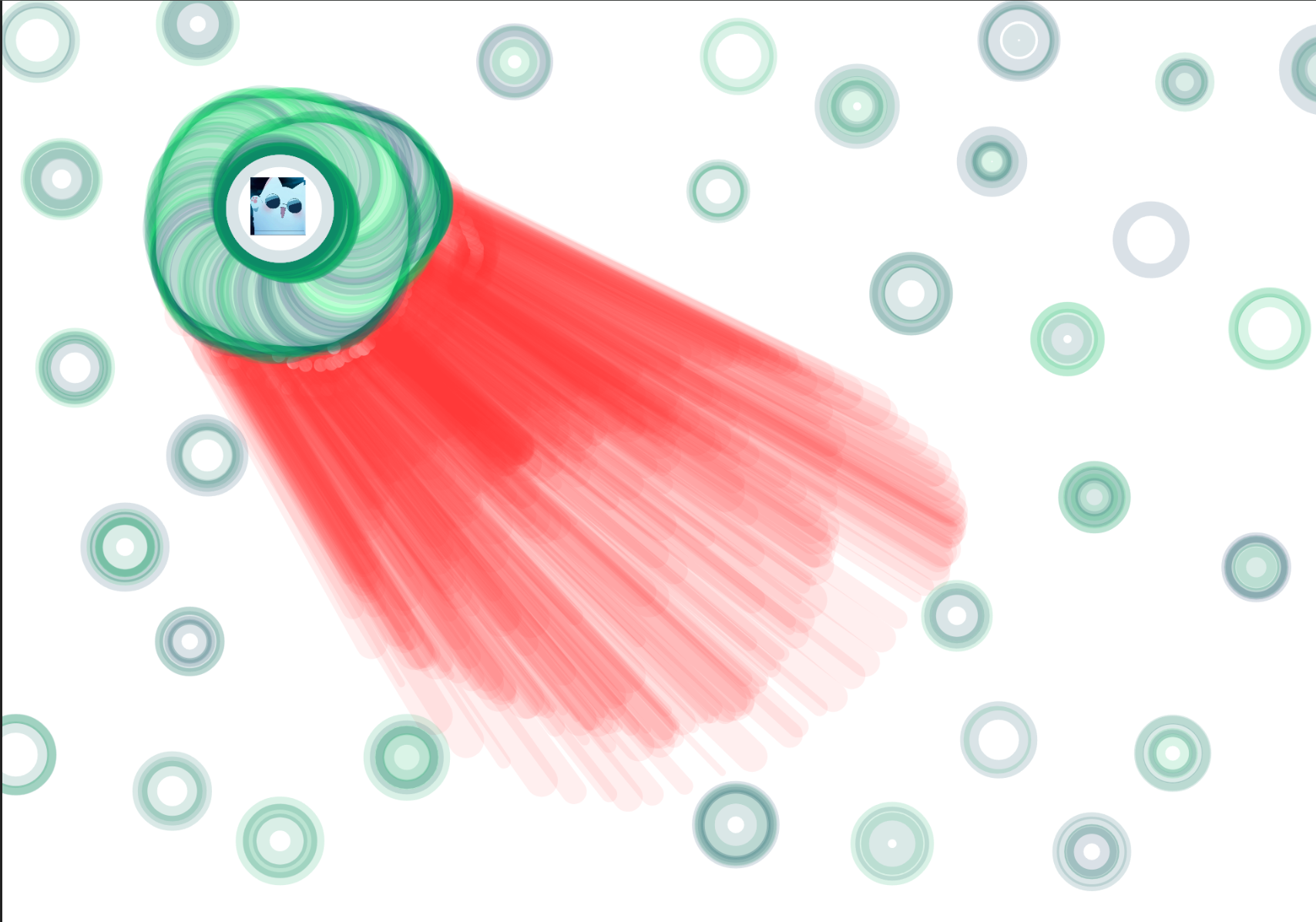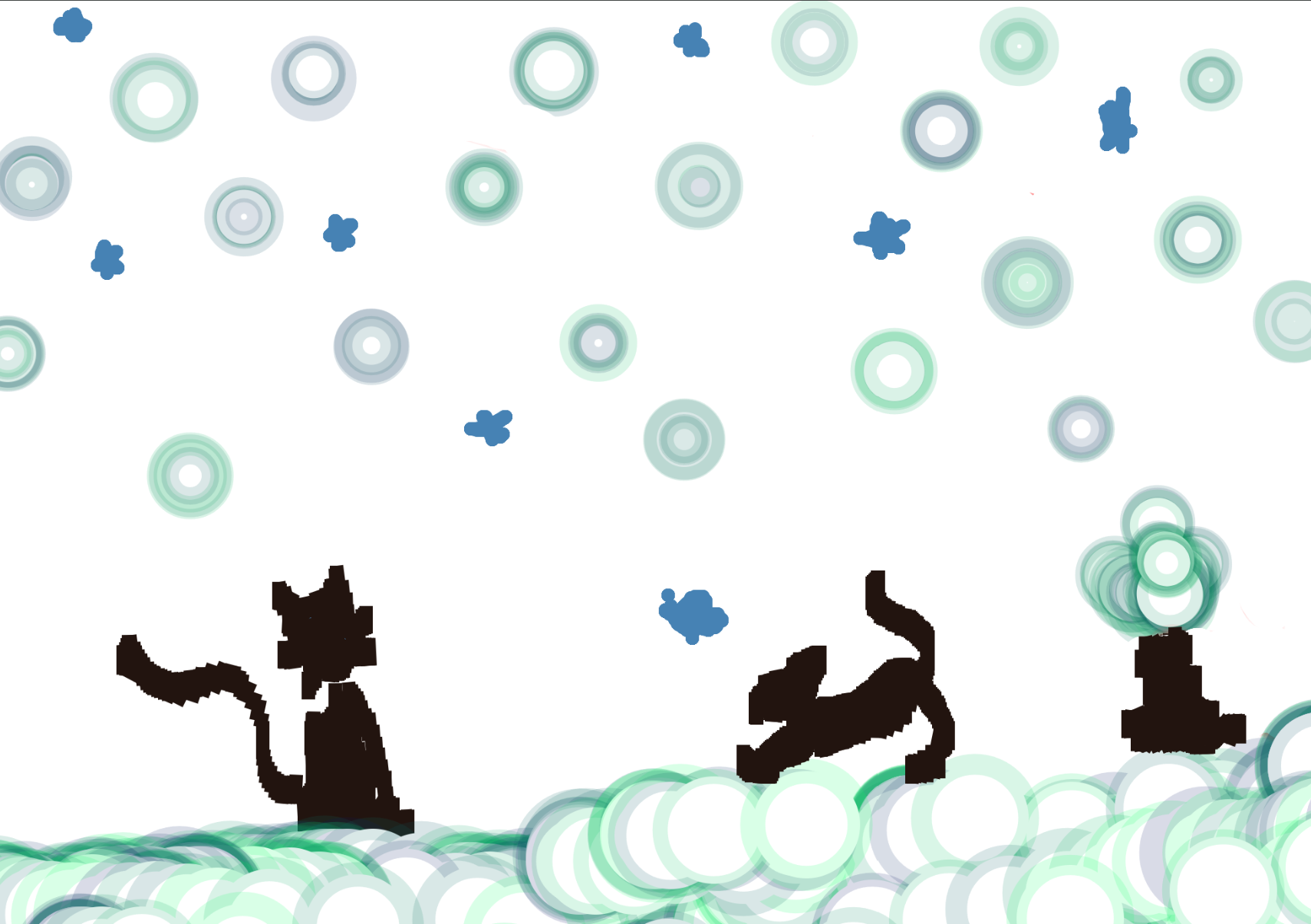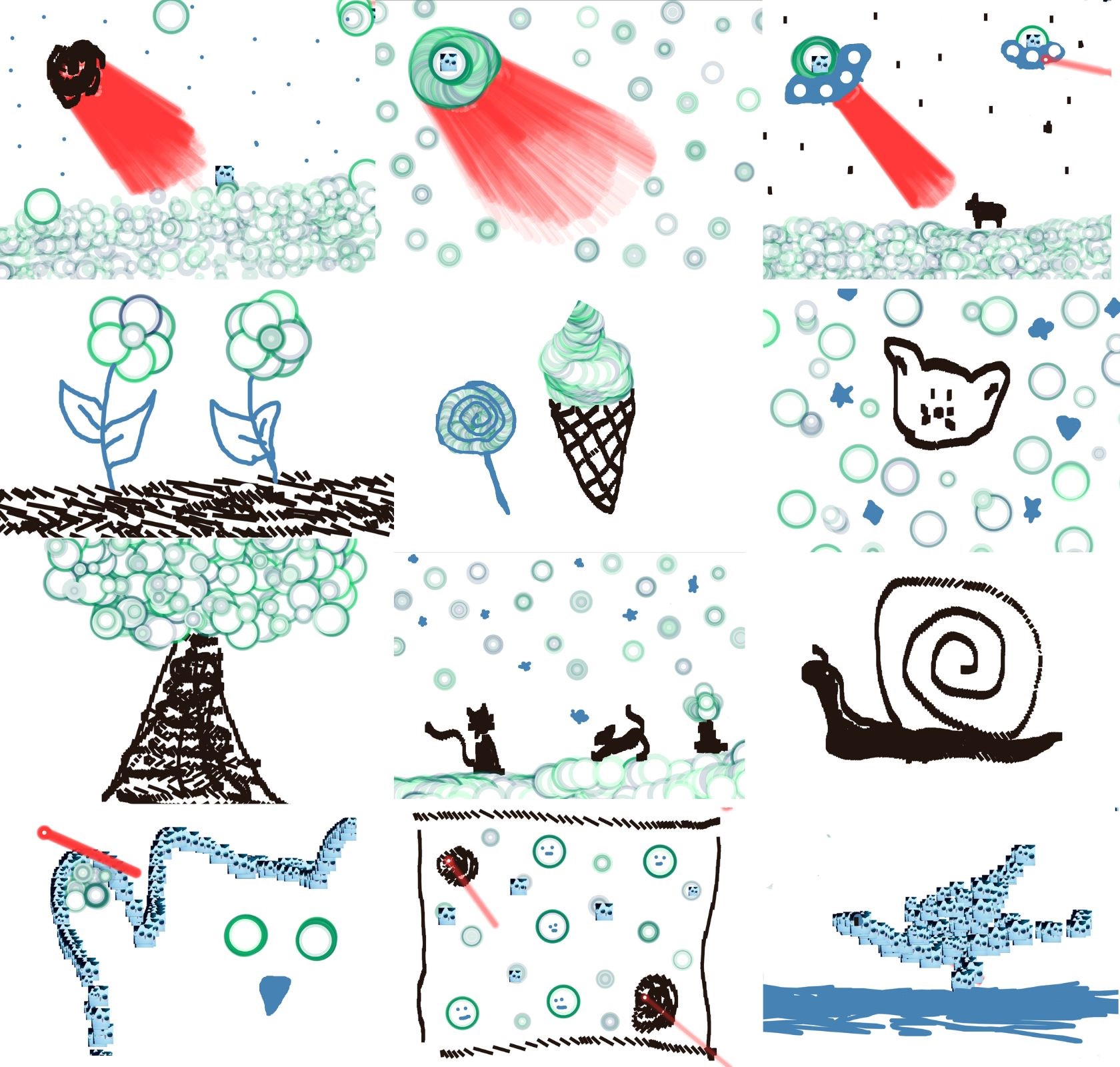Code
Interactive wallpaper
I started by choosing a few colors that looked well together and then I worked from there, mixing different types of code code and experimenting so that it would fit the aesthetic I wanted to create.
Includes: The Mixing of code, for loops, 'if' statements, Basic drawing functions, Basic color functions, the random command, Drawing commands, operator shortcuts, etc.
See code for Interactive wallpaper
Animation
I experimented with shapes until I came up with 2 characters, a bunny and a chicken. Then I used ransformation tools to duplicate them and make it look like they were running around in a field.Includes: Custom functions, parent/child functions, multiple copies of an object and the use of transformation tools to locate, rotate and scale.
Run Animation
See code
Drawing Tools
I had so much fun working on creating these brushes. My original idea was to create a brush that could be used for special effects in drawings. This is why the brushes laser and bubbles were made. I also added a stamp using the image of the cat with sunglasses, and 2 regular brushes so that I could have something simple to draw with.
I think that the bubbless brush was the most successfull as I found a lot of uses for it and it looked the best. The coin rectangle brush could be improved so it's more smooth, or perhaps add more triangles so that it looks like sprinkles.
Includes: 3 or more unique brushes/stamps, The Use of Mouse or Key to control the drawing tool, the ability to erase and save your drawing.
See code for Drawing Tools